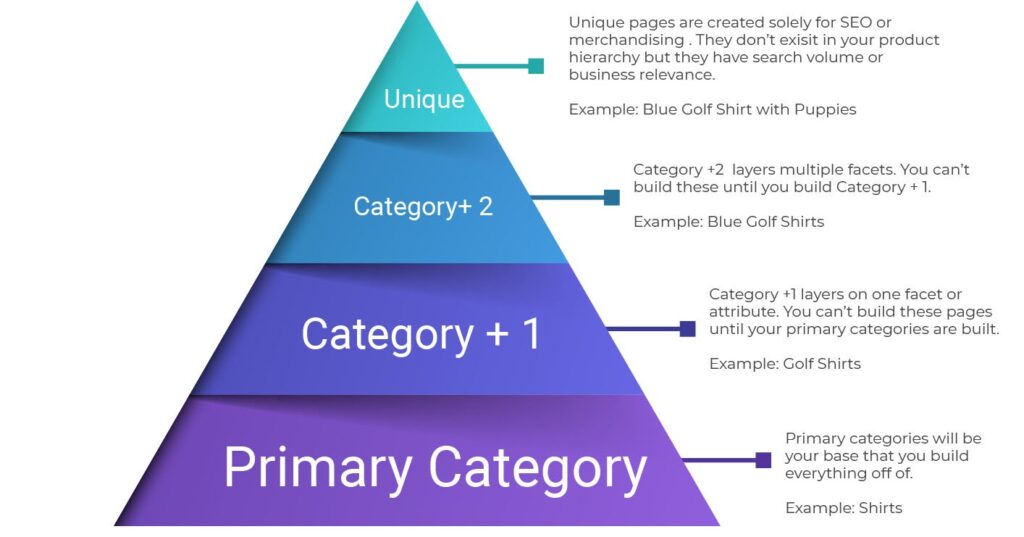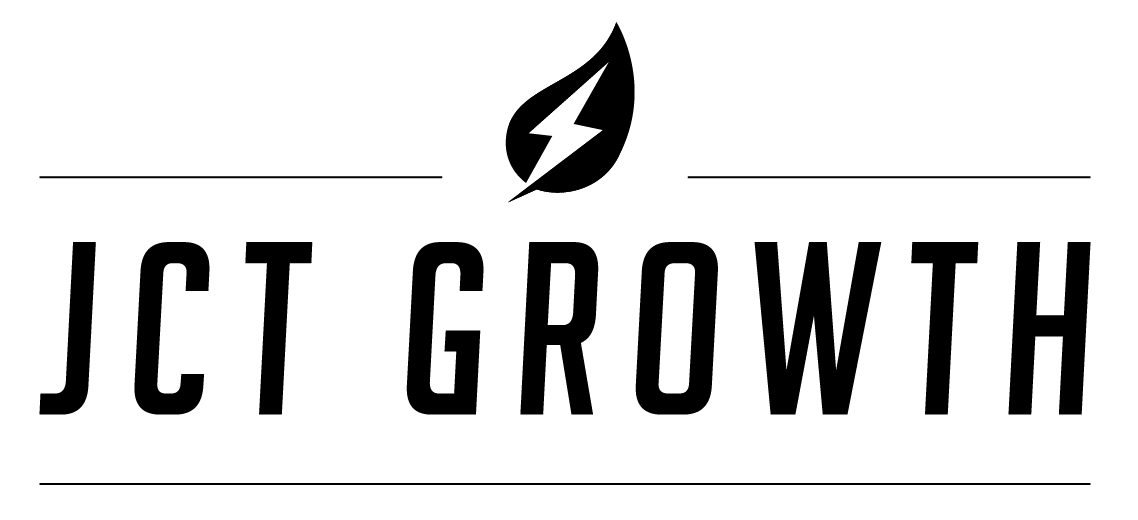SEO doesn’t operate in a vacuum. It is the sum of all parts of the business. This is especially true for eCommerce.
An eCommerce store can’t survive alone with a strong SEO strategy. The business needs to thrive on fulfillment, customer service, availability, and several other departments outside of an SEOs influence. For example, what good does driving thousands of visitors do if products are out of stock or there is poor customer service that results in dozens of bad reviews left?
SEO campaigns are more likely to be successful when the business is operating when the left hand is talking to the right hand. While many pieces of the puzzle will be outside of an SEO’s knowledge and responsibilities, one team that an eCommerce SEO should become familiar with and make best friends with is the product data team. A strong product data strategy will open up many doors for your SEO strategy.
Why is Product Data the Unsung Hero of an ecommerce SEO Strategy?
For most eCommerce stores, product pages are the largest segment of web pages. It’s where your customers will spend most of their time, and it’s the place where they will go to convert. On the other hand, some customers might never touch your homepage, a blog, or category page but will find the product they want through a search ad or on a Google Results Page.
Plus, product pages are some of the most edited pages on your website. Your product data team is responsible for many areas that will impact SEO yet often their product assignment standards are created by non-SEO teams such as Merchandising or Operations. From assigning product attributes such as colors or sizes, writing copy, defining delivery times and messaging, editing special features, and assigning to categories, there is a lot of work being done in the background in an eCommerce store that most SEOs will never touch themselves.
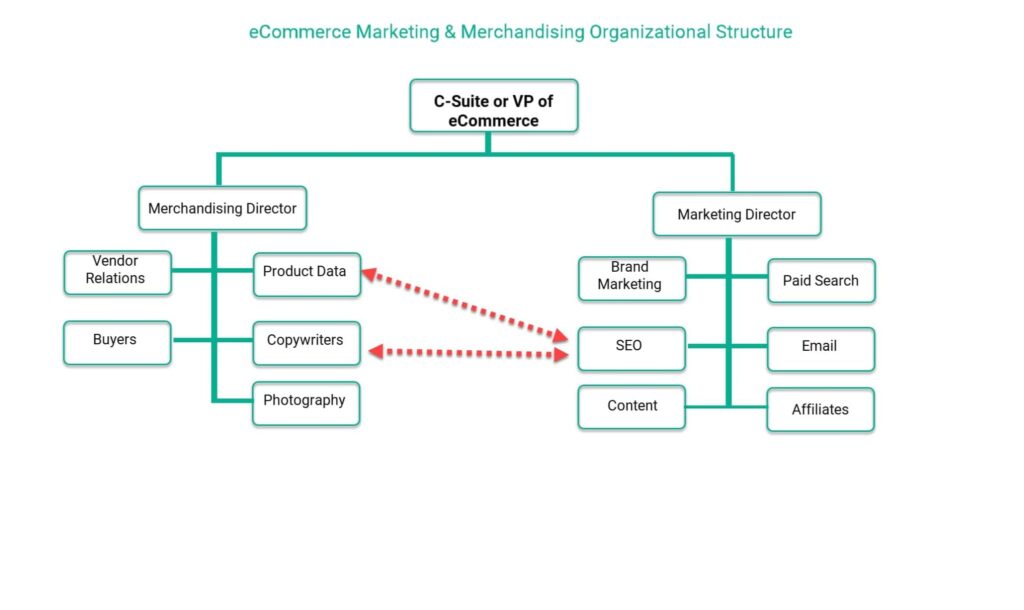
Why Product Data is the backbone of your Website’s Informational Architecture
An intuitive and concise hierarchy is essential for SEO success, and this becomes increasingly important as the size of a website increases.
For eCommerce, how products are tagged plays a considerable role in how a website can be structured, and if done correctly, minimizes the need for workarounds and hacks to create a hierarchy that benefits users and search engines.
Product Hierarchy
Building your product hierarchy is the foundation for SEO success and requires more than just SEO keyword research. It requires in-depth knowledge of your niche and input from your merchandisers and sales team. Ultimately, the hierarchy is reflected not only in the customer-facing categories on the site but how internal teams report and analyze data.
Organizing your taxonomy is also critical for how users and search engines navigate and find products on your site. A great place to start from scratch is Google’s taxonomy.

Not only is the taxonomy already data-driven, but it will line up your paid and organic shopping campaigns as well for when you export your feeds.
We’ve seen many instances where industry jargon is used in the product hierarchy instead of customer-facing names. While the intent behind the terminology is the same, you want to ensure that you’re using language that people search for and understand. Additionally, you want to ensure they target keywords and not cannibalize other categories as you create categories.
This is where keyword research and topic clustering comes into designing your hierarchy. You’ll need to define what your core categories are and what attributes across your products will be used in faceted navigation.
For example, if you are a clothing retailer selling shirts, you’d likely break your hierarchy first into men’s shirts vs. women’s shirts. From there, you’d define the different subcategories within shirts such as casual shirts, dress shirts, jersey shirts, polo shirts, sweatshirts, t-shirts, henley shirts, and so forth. Each of these categories may have subcategories that you further define to help customers navigate. Across each of these categories, you’ll have attributes that you’ll want to ensure your product data team is tagging so that your customers can filter and that your SEO team can use for faceted navigation. Attributes in this example would include brand, size, color, material, and other unique attributes that you discover during keyword research and internal feedback.
Product Tagging
Tagging data isn’t only helpful for users to understand the specifications, but it is also helpful for your SEO strategy. Depending on the eCommerce system you work in, you’ll want to ensure that you’ve completed your keyword research and understand the various paths that people will search for your products.
For example, let’s consider Dining Tables.
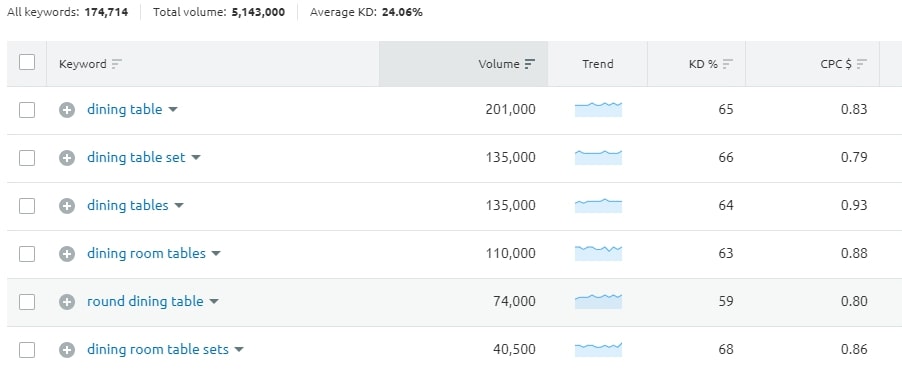
Using SEMRush, we can see what types of keywords customers are using to search for dining tables and how many are searching a month for each one. For example, it’s estimated that 135K people are searching for “dining table set.”
So, imagine a product data team. They should be tagging dining table products that are sold in a set to the “dining table set” category. They should also be tagging “round” for all round dining tables.
But let’s dig a little deeper: Dining Tables keywords that focus on size.
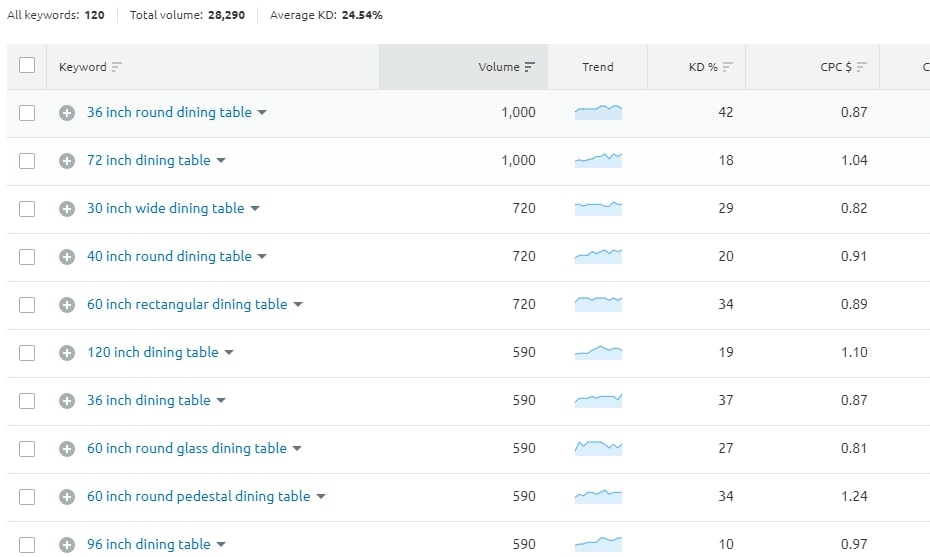
You can see with SEMRush that there are plenty of customers searching for differently sized dining tables, such as “72 inch dining tables”. But, not just that, they are looking for shapes, styles, and different finishes using phrases such as “glass,” “pedestal” and “rectangular.”
By aligning your SEO strategy with your Product Data team, you can set the foundation for creating these types of landing pages from the very beginning of product on-boarding by assigning new products with product attributes that users search for.
From here, you’ll want to work with your product data team to develop these data points into discrete data points so that you can pull them into your platform at a later date to create unique pages or allow for faceted navigation.
Faceted Assortments & Indexing
The world is your oyster when your product data is robust. With the ability to target long-tail keywords as you need, you can begin to define your facets and indexing strategy. Hopefully, you have thorough keyword research and pages defined that you would like to create.
Depending on your eCommerce platform, you’ll have to determine the logic for opening up facets and ensuring that you don’t go too deep and introduce thousands of thin and duplicate pages to Google. If your platform doesn’t allow for faceted indexing logically, then you’ll want to create categories manually and use internal linking to surface pages to Google and users.
Use Case:
Faceted Crawling in Salesforce Commerce Cloud
At YLighting, we developed and oversaw the implementation of faceted navigation that allows granular indexing of facets at the category level. In coordination with clean URLs for options, we ensured that options like shape and fixture color were available to be indexed.
When a user or Google uses the facets on https://www.ylighting.com/pendant-lighting/ to navigate to a page such as https://www.ylighting.com/pendant-lighting/white/, the page hits all the major optimization points such as:
– Unique meta title
– Unique meta description
– Unique H1
– Unique copy
– Correct index and noindex rules
– Correct follow/nofollow rules
From here, logic restricts pages of multiple values from being crawled and indexed. However, we did allow for values from different facets to be crawled and indexed. This helps create logical content hubs for users and search engines to follow. From the White Pendant Lighting page, you can find White Globe Pendants, White Drum Pendants, White Dome Pendants, and so forth. All these data points were discovered during keyword research and were deemed a priority. With the proper product data and facet strategy, we were able to execute.
Leveraging Facet Indexing for Internal Linking
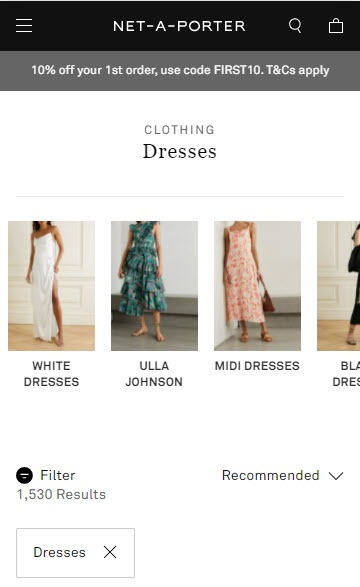
Net-A-Porter isn’t leveraging a facet index strategy so they’re not using this strategy for SEO but rather as a customer suggestion engine.
Regardless of the intent, the implementation, simplicity, and beauty of it is amazing. When used properly, a carousel such as this will help provide the deep internal links you need to show the depth of your product assortment and provide a positive user experience.
When implementing a carousel above the fold, be sure to properly test to ensure that you don’t negatively affect the buying experience. Based on the number of links needed and the site, using copy blocks at the bottom of the page is an easy start to implementing these internal links without affecting conversion and load time too much.
Internal Linking Case Study
One of our clients, Rugs-Direct.com has been able to implement many of the facet driven strategies based on their robust product data.
Based on our research, we understood that customers not only search for things like “blue rugs” but often search for specific shades of blue rugs such as teal, navy, dark, light, etc. Rugs-Direct did not have pages created specifically to target these searches and was losing market share to Goliath’s such as Wayfair, Amazon, and Home Depot. Google has increasingly focused on relevance — and if you don’t have a relevant page to show up — you’re not going to. Once we created these pages, we needed a way to surface these pages to Google and in a way that didn’t feel spammy to users or Google.

Optimizing Crawl Budget & Avoiding OverIndexing Disasters
While there are many benefits for being able to dynamically created highly-targeted landing pages, making the implementations necessary to allow faceted indexing takes considerable development time, planning and QA.
For any eCommerce site, optimizing your site for crawling is essential. If you don’t have a strategy to limit how Google crawls your facets, you can cause major issues by creating new facets.
In fact, one of the most common problems we find with eCommerce sites that have not focused on SEO is unrestrained facet indexing.
If you haven’t done any work here first, it’s recommended that you use a tool to analyze your server logs to see how Google is crawling your website. Some of our favorite tools are:
- Botify
- Deepcrawl
- JetOctopus
- Screaming Frog Log Analyzer
Depending on your website’s size and budget, one of the tools above should enable you to analyze your log files to determine how Google is crawling your site. In addition, using Screaming Frog will give you a quick analysis if crawling your site is going to be an issue.
Most websites will place nofollow links on facets that they don’t want to be crawled. This is the easiest way to help ensure Google doesn’t follow these links. You’ll also want to ensure that any links that do get crawled have a noindex tag on them.
How Wayfair Handles Crawl Budget with Robots.txt
Wayfair uses another method to allow facet indexing by using Robots.txt to block crawling of certain faceted url structures.
For Faceted URLs they index, they append /sb1/ or /sb2/ to their URLS while they append /filters/ to faceted URLs they do not want to index.
Then they block those /filters/ URLs using their robots.txt.
Wayfair’s Robots.txt
User-agent: *
Allow: /v/business_account/trade_program/home
Disallow: /ajax/
Disallow: /filter/
Disallow: /filters/
Disallow: */filters/
Let’s Walk Through This: Wayfair’s Strategy
Starting on Wayfair’s Accent Chairs page: /furniture/sb0/accent-chairs-c416225.html
Select “Blue” from the Faceted Navigation and you get:
/furniture/sb1/blue-accent-chairs-c416225-a75218~274795.html
Then select “Red” while on the Blue Accent Chairs page and you get:
/furniture/sb2/blue-red-accent-chairs-c416225-a75218~274795-a75218~274798.html
Both of these urls have unique title tags, h1s, and do not contains “noindex” in the source code.
Thus, Wayfair is targeting “Red and Blue Accent Chairs” for indexing, or rather, the combination of 2 color selections for accent chairs.
Go one step deeper though and click “Pink” and you get:
/filters/furniture/sb3/accent-chairs-c416225-a75218~274795-a75218~274798-a75218~274805.html
Notice how “/filters/” is added to URL? The Title Tag returns to that of the primary Accent Chairs page’s Title Tag and there is a no-index within the meta robots. Plus, with Robots.txt blocking crawling of urls with /filters/, Wayfair is taking multiple steps to ensure Google doesn’t spend time on these deep facet urls.
How Product Data Sets the Foundation for Advanced eCommerce Tools
Beyond just your own internal use of product data for on-site optimization, SEO and merchandising, having a clean product data structure that covers the ways your customers search for your products paves the way for easier integrations with advanced eCommerce solutions.
Take Lucidworks for example, an AI-powered product discovery platform with solutions spanning search, browse, recommendations, and merchandising. The features most common for marketing and merchandising involve machine learning-powered site search, landing page development, product recommendations, and merchandising tools. While powered by user interaction and selection, solutions like Lucidworks rely on the product data feeds your PIM (Product Information Management System) sends.
If you do not have clean product data – such as faulty product sizing, overlapping attributes, or have many products with misassigned attributes – within your PIM, the capabilities for using enterprise eCommerce tools becomes limited. Think garbage in, garbage out. Effective page development hinges on quality product data.
SOLUTIONS SUCH AS LUCIDWORKS ALLOW YOU TO:
- Rapidly build landing page assortments based on querying your product and content data feed
- Empower your site search functionality to leverage AI to deliver relevant and semantically relevant results based on clean, robust product data
- Allow machine learning to automate your merchandising by using previous customer interactions and purchases from different channels – such as online and in-store interactions or customer service engagement – to optimize product discovery experiences
Getting it right at the beginning of product onboarding sets the foundation not just for your site, but for your store to grow and onboard more powerful eCommerce tools and strategies.
Pulling It All Together
Whether you’re just starting an SEO campaign for an eCommerce site or evaluating product data, the first steps are to understand your system.
As an SEO, you see the output of the PIM but do you know all the data points that are entered in and how they are used? We recommend sitting down with a member of your product team to take a tour of how your PIM works and what data points are already entered. There may be nuggets of gold already in there just waiting to be used on the front end.
Understanding the structural capabilities of your tech stack will help in the long-run.
Once you have a solid understanding of your tech stack, you can begin to set up and align your hierarchy and product attributes to achieve your SEO goals. Start your efforts with big broad strokes such as indexing common attributes across categories. Once you achieve these, you can start to move into more long-tail phrases that require additional tagging or manual merchandising.
A great way to visualize this is in a pyramid. You need a base which is going to be all your core categories. The next level is going to be categories + 1 attribute. Think here of categories like Blue T-Shirts or Golf Shirts. The level on top of here is categories + 2 or more attributes. Again, think here of categories like Blue Golf Shirts or Blue Womens Golf Shirts. The final level is pages that are one-offs that don’t fit your hierarchy and may not be values in your attributes. In sticking with the golf example, this would be a category such as “Golf Shirt with Puppies”.